Interface settings for using an Ethernet port for Fieldbus communication in zenon Logic (e.g. ProfiNET)
When using a local Ethernet interface for Fieldbus communication in zenon Logic, you have to ensure that VLAN and/or priority settings (cf. IEEE802.1Q) are deactivated in the network adapter configuration.
Therefore, go to the Network controller settings in Administrator mode and open the Ethernet adapter configuration by clicking on the "Configuration" button:
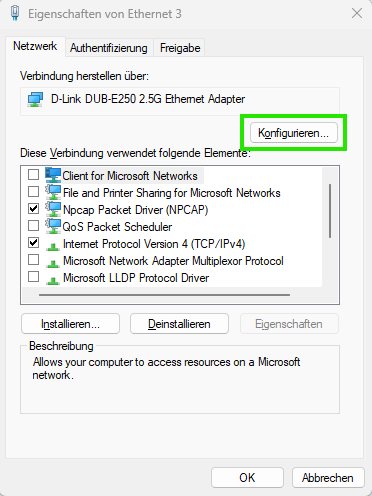
Go to the "Enhanced" page in the upcoming dialog. Depending on the network adapter, different options may appear.
Find a setting dealing with VLAN and/or priority and make
sure to deactivate those. Otherwise, you might not be able to
communicate with field devices!
If required, you can also set other options here such as manually force a specific MAC address or fix the network speed to e.g. 100 MBit.
Additionally, you should deactivate any unused protocols in the network configuration to avoid unnecessary network traffic on the fieldbus network.
Therefore, go back to the Network controller settings and only activate the following protocols:
- Internet Protocol Version 4 (TCP/IPv4) [required for Fieldbusses based on IP]
- COPA-DATA Multiple Network Protocol Driver [required for Fieldbusses that operate directly on MAC-Layer / Layer 2, e.g. ProfiNET]
- Npcap Packet Driver (NPCAP) [required to record Wireshark traces on this network interface]
Related Articles
Checklist: Smart Client cannot establish a reliable communication
Time estimate: 60 minutes Please go through all the items in the following checklist. If necessary, confirm any information you cannot verify with the IT department before contacting your local COPA-DATA representative. Checklist usage: #. [Quick ...Checklist: Driver(s) cannot establish a reliable communication
Time estimate: 60 minutes Please go through all the points in the following checklist. If necessary, confirm with IT Department any information you cannot verify before contacting your local COPA-DATA Representative. Checklist usage: #. [Quick hints] ...Checklist: Process Gateway cannot establish a reliable communication
Time estimate: 45 minutes Please go through all the points in the following checklist. If necessary, confirm with IT Department any information you cannot verify before contacting your local COPA-DATA Representative. Checklist usage: #. [Quick hints] ...Checklist: Communication to TwinCat via BeckhoffNG driver
Time estimate: 30 minutes Please go through all the points in the following checklist. If necessary, confirm with IT Department any information you cannot verify before contacting your local COPA-DATA Representative. TwinCAT ADS communication library ...Checklist: The Logic Service to Service Engine connection does not work
Time estimate: 30 minutes Please go through all the points in the following checklist. If necessary, confirm with IT Department any information you cannot verify before contacting your local COPA-DATA Representative. Screenshot and followed ...