[HTML Web Engine Compiler] FAT00017: Compilation failed! Details: 'Object must implement IConvertible'. Compiled with 1 fatal error(s), 0 error(s), 0 warning(s) in 0 minutes and 1 seconds. Object must implement IConvertible.
During compilation of a zenon project, one may encounter the following scenario:
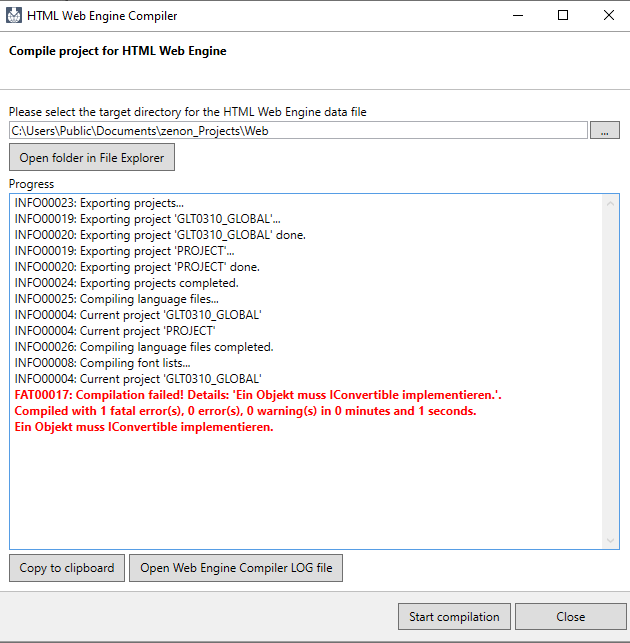
The root cause of this error message can vary, but one can take a look at what was being output prior. In our case, the font lists were being compiled before the error message was thrown.
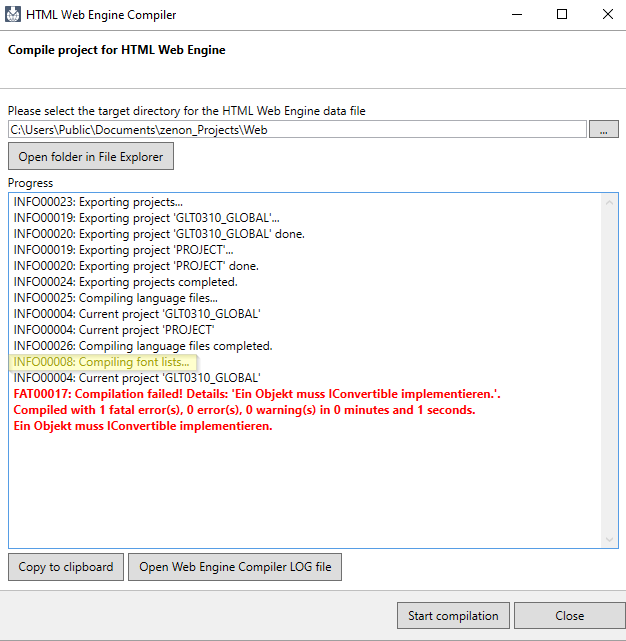
Checking our font lists reveals that some fonts are incorrectly linked and have specific texts before the font and font size.
Checking our font lists reveals that some fonts are incorrectly linked and have specific texts before the font and font size.
This can happen if for example you upgraded a zenon project to a newer version and had previously used the now deprecated Font Conversion Wizard in an older version. Therefore, zenon cannot find the font. To solve this, click on the button with the 3 dots and pick the font manually.
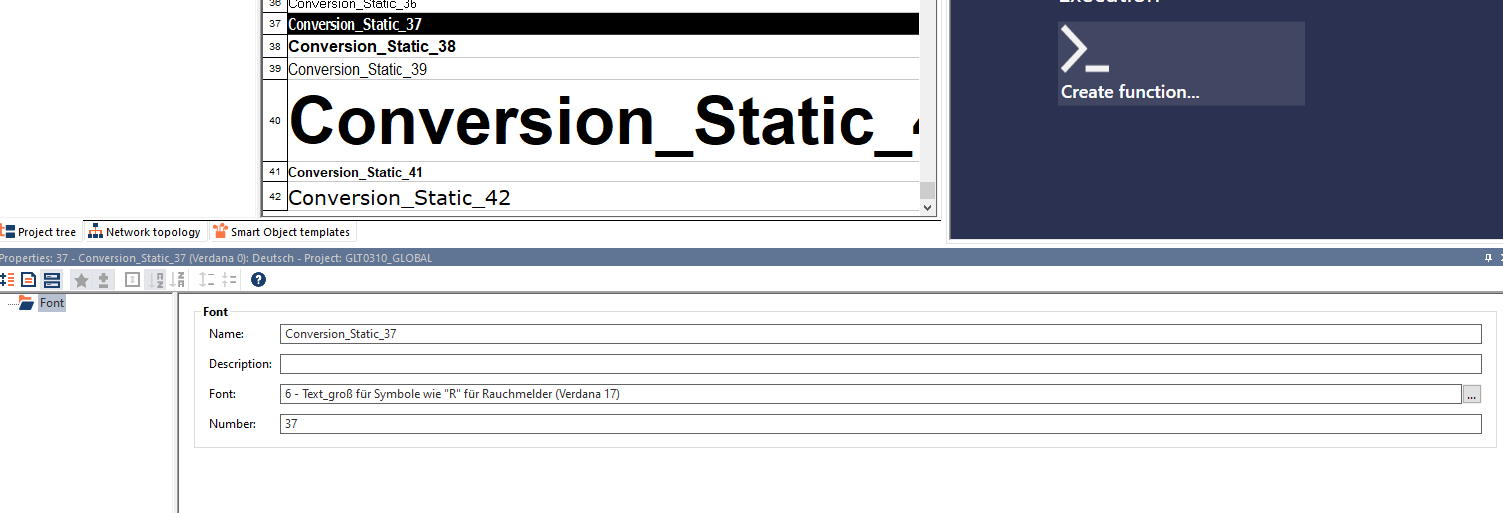
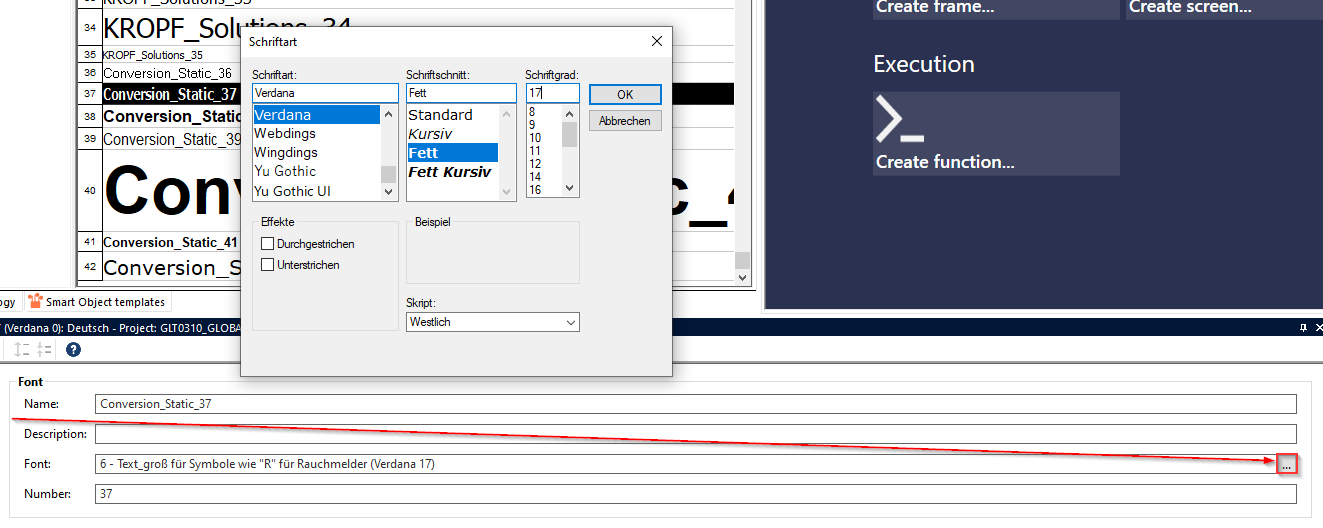
After selecting your font, your field should now have the following entry following the pattern of [FONT NAME] [FONT SIZE] only.
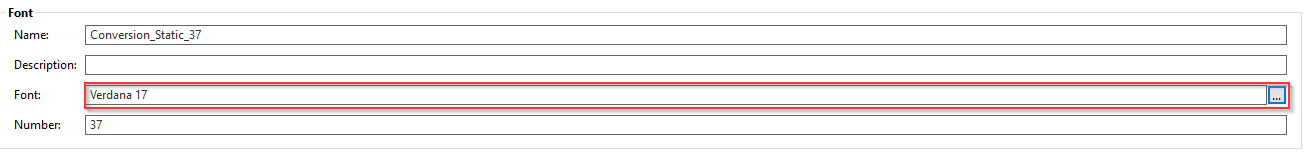
If we now compile our project for the web, we can see that the compilation now has succeeded.
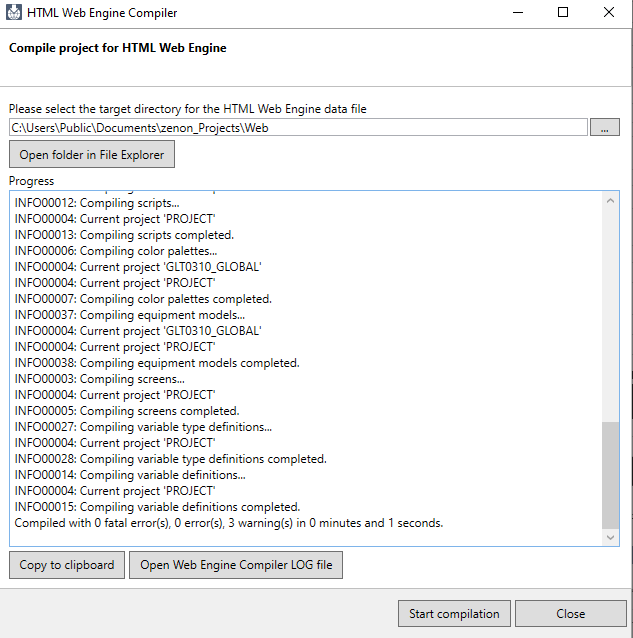
Generally, you should always take a look at what was output right before the error message was thrown. Navigate to the affected area and check if everything is correctly linked.
After selecting your font, your field should now have the following entry following the pattern of [FONT NAME] [FONT SIZE] only.
If we now compile our project for the web, we can see that the compilation now has succeeded.
Generally, you should always take a look at what was output right before the error message was thrown. Navigate to the affected area and check if everything is correctly linked.
Related Articles
Error occurs when the project is compiled for the Web
Summary Made the zenon web engine compiler more resilient against invalid and unexpected configurations, including library symbols with a height or width of 0 symbol links with a height or width of 0 symbol substitution texts with leading, trailing ...Web Engine Compiler fails with fatal error for SSF EQM
Description In a project, a screen of the type Equipment Modeling is opened. If this project is compiled for the HTML Web Engine, the compiler crashes with a compilation error message. Without this screen the compilation works correctly. This error ...Checklist: HTML Web Engine
Time estimate: 20 minutes Please go through all the points in the following checklist. If necessary, confirm with IT Department any information you cannot verify before contacting your local COPA-DATA Representative. Screenshot and followed ...Checklist: VBA code compilation error
Time estimate: 15 minutes Please go through all the points in the following checklist. If necessary, confirm with IT Department any information you cannot verify before contacting your local COPA-DATA Representative. Error still occurs after ...Error occurs when the project is compiled for the Web
Description An error occurs when compiling a project for the HTML Web Engine. The error message points to: "FAT00017: Compilation failed! Details: 'Value was either too large or too small for an Int32." This error may be caused by different reasons. ...